 |
Clicker3D
no click no pain
|
 |
Clicker3D
no click no pain
|
Access additional settings through the Preferences panel to customize advanced features of Clicker.
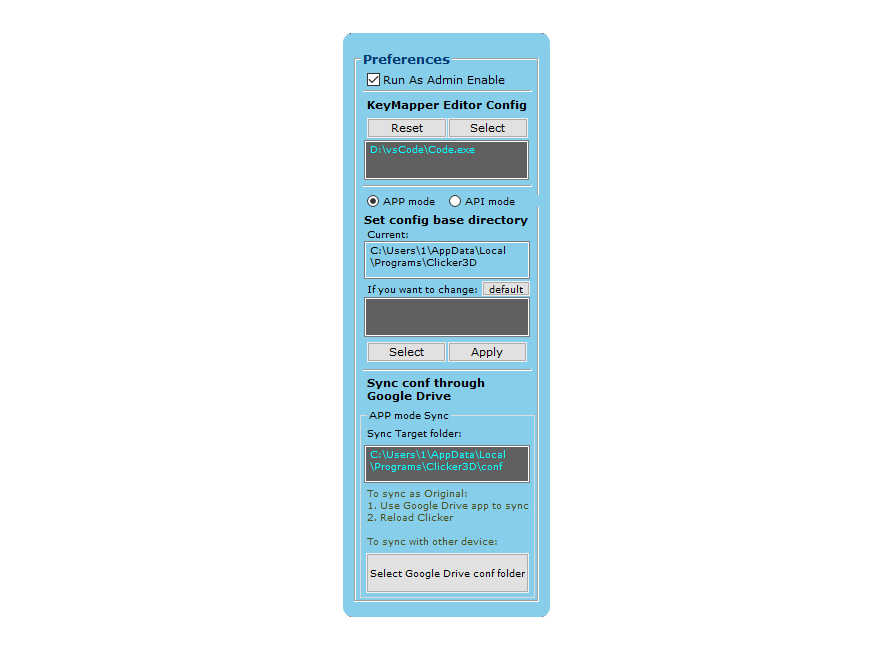
Enable/disable administrator privileges at startup
Configure external text editor for key mapping files. When configured, clicking the Key Mapper Editor Button will open KMP profile configuration file in your specified editor.
The Config Base directory must maintain the following structure:
default button: Sets the config base directory to its default location.select button: Opens a folder selection dialog to choose a new config base.apply button: Sets selected path as active config base.| Config Base Directory | conf Folder | |
|---|---|---|
| Definition | Parent directory that contains the conf folder | Subdirectory containing all configuration files |
| Naming | Can use any meaningful name | Must be exactly named conf |
| Purpose | Organizes different configuration sets | Stores actual configuration data |
| Google Drive | Not shared | Target folder for sharing |
| Location | Can be anywhere on system | Must be inside Config Base |
| Flexibility | Multiple bases can exist | Fixed structure required |
Attempting to change Config Base Directory while synchronized will be disabled. This restriction prevents configuration conflicts between synchronized devices.
Share configurations across multiple devices through Google Drive. For detailed instructions on setting up and managing Google Drive synchronization, please refer to the Google Drive Synchronization Guide. This feature allows you to maintain consistent configurations across different computers by leveraging Google Drive's cloud storage capabilities.